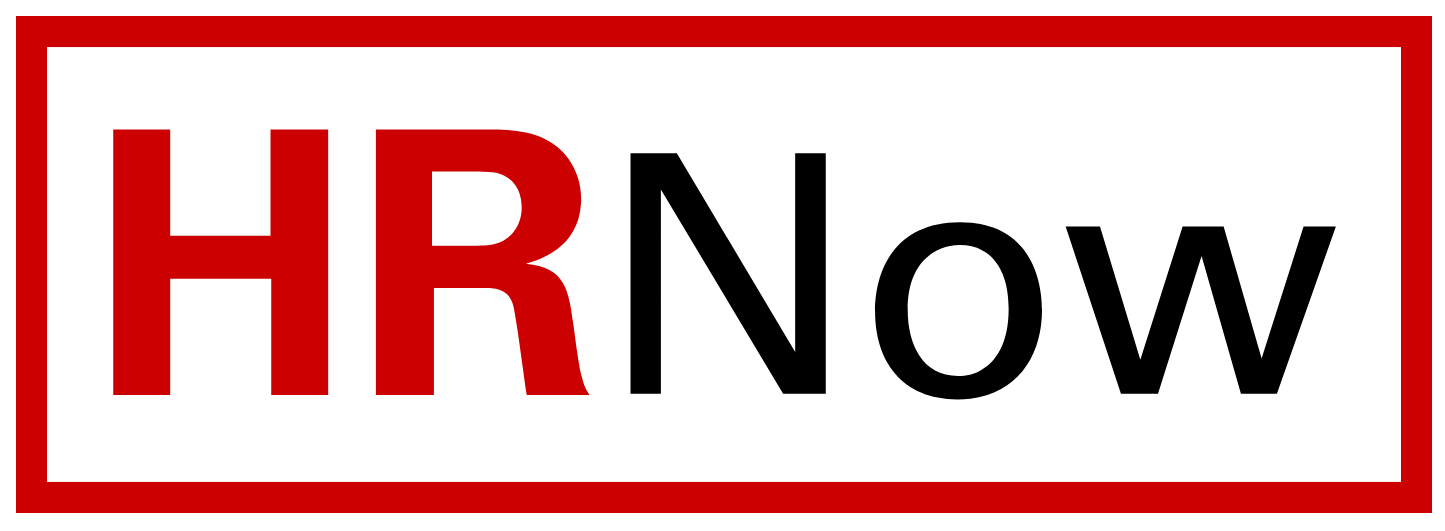1. Draft a Job Description
Effective job descriptions describe the general nature of the work to be performed, they include specific responsibilities and essential duties as well as required and preferred knowledge, skills, abilities, and qualifications. A well-constructed job description provides a clear picture of the expectations for an employee or candidate.
2. Review the SHRA Career Bands and Levels
Before you are ready to enter an action request in PeopleAdmin, you will need to consider what career band and level you would like to request. Each career band has a competency profile that describes the general purpose of the career band, as well as the competencies required of each level within the career band. More information about commonly used career bands at NC State can be found on the Career Banding page.
3. Initiate an Action Request
Once you’ve developed a job description, and considered an appropriate career band, you can initiate an action request in NC State’s Position Management Module in PeopleAdmin. Multiple resources are available to guide you through this process on the PeopleAdmin 7 System and Resources page. With all new position requests, an organizational chart and ADA Checklist is required for job analysis.
Your Class and Comp consultant will review the action, and will assign the appropriate career-banded title, level, and corresponding pay range. Class and Comp will also create a position number and PeopleSoft entry for the new position. You will receive notification when your action is approved.
4. Recruit for a Vacant Position
Once a new position has been created, Talent Acquisition and Employment will post your position and help you manage the recruitment and selection process. For more information and resources on the recruitment process, visit our Recruitment page.